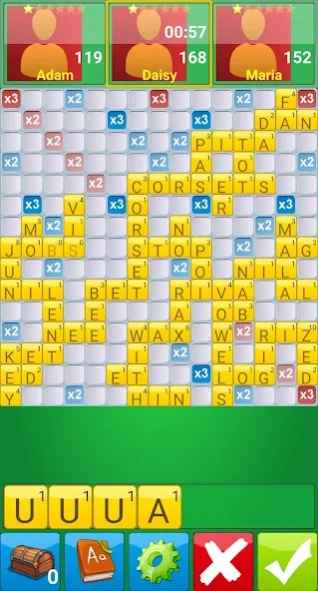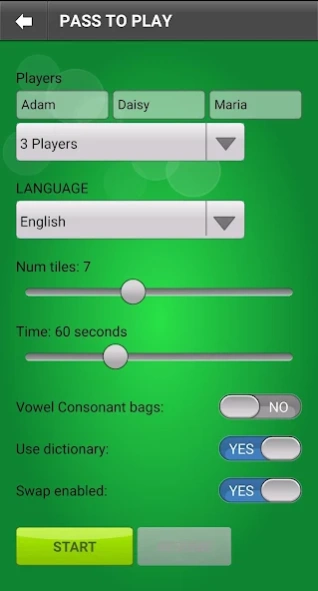Happy Words 1.3.1
Free Version
Publisher Description
Happy Words - Create words with friends and score the most points
Happy words is word based real time multiplayer board game in which you have to create new words based on existing ones.
The object of Happy-Words is to score more points than the opponents.
A player collects points by placing words on the game board. Each letter has a different point value, so the strategy becomes to play words with high scoring letter combinations.
There are jokers in the game (blank tiles) which you can use for any letter.
The game supports English, German, French, Spanish, Italian, Russian and Bulgarian languages.
Your can play Happy Words in 4 modes:
1) Play Happy Words with friends online or with random internet opponents
2) Play Solo versus intelligent robots
3) Play Local on the same device with your friends and family
4) Cross Play vs friends on iOS, Steam and Nintendo Switch
The game is highly customizable.
You can play with different settings like "time to think", one or two bags of letters, with or without use of helping dictionary and others.
You can also customize your board color and tile color styles and use in-game extras to sneak the letters of the other players and the letters in the bag(s).
Good luck!
About Happy Words
Happy Words is a free app for Android published in the Board list of apps, part of Games & Entertainment.
The company that develops Happy Words is LAN GAMES LTD. The latest version released by its developer is 1.3.1.
To install Happy Words on your Android device, just click the green Continue To App button above to start the installation process. The app is listed on our website since 2024-03-13 and was downloaded 5 times. We have already checked if the download link is safe, however for your own protection we recommend that you scan the downloaded app with your antivirus. Your antivirus may detect the Happy Words as malware as malware if the download link to air.net.boardgamesonline.HappyWords is broken.
How to install Happy Words on your Android device:
- Click on the Continue To App button on our website. This will redirect you to Google Play.
- Once the Happy Words is shown in the Google Play listing of your Android device, you can start its download and installation. Tap on the Install button located below the search bar and to the right of the app icon.
- A pop-up window with the permissions required by Happy Words will be shown. Click on Accept to continue the process.
- Happy Words will be downloaded onto your device, displaying a progress. Once the download completes, the installation will start and you'll get a notification after the installation is finished.